
Photo by Christopher Gower on Unsplash
Remember to use "break" in switch
Prevent from falling into unexpected case and execute the case statements
Recently, I introduced a bug because I forget to add break after case in switch. So, I wrote this blog to remind myself and hope that it can help the others not to make same mistake again.
Misunderstanding about switch
First, we look at following:
public static void main(String[] args) throws Exception {
String input = "B";
switch(input)
{
case "A":
System.out.println("This is A!");
case "B":
System.out.println("This is B!");
case "C":
System.out.println("This is C!");
case "D":
System.out.println("This is D!");
}
}
At first, I thought the execution order as below:
- Since input is
"B", it falls into conditioncase "B"and then print"This is B!". - Since
"B"does not match"C"and"D", nothing should be printed out afterward.
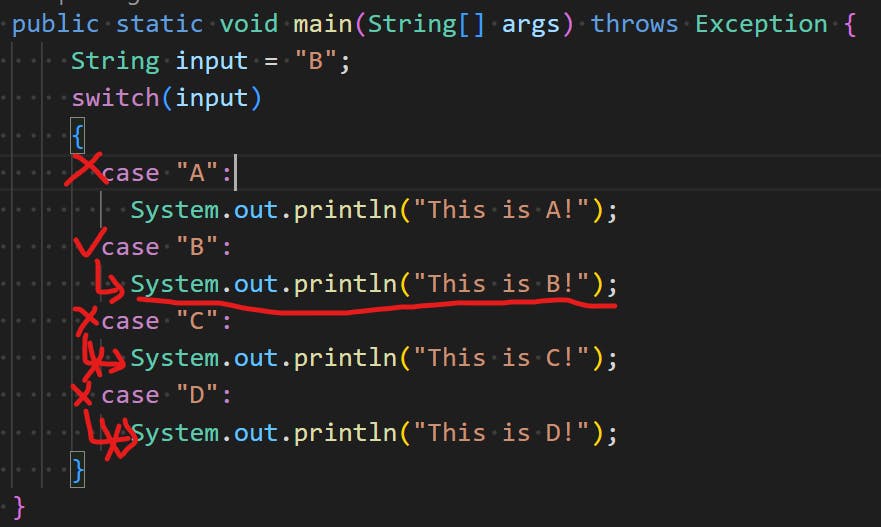
Test result not matched
However, the test result does not match my expectation:
This is B!
This is C!
This is D!
According to geeks for geeks explanation for fall through condition in switch,
Fall through condition: This condition occurs in the switch control statement when there is no break keyword mention for the particular case in the switch statement and cause execution of the cases till no break statement occurs or exit from the switch statement.
i.e. When a case is matched, it continues to execute below case statements until:
- There is a
breakOR - Exit from the switch statement
Actual execution:
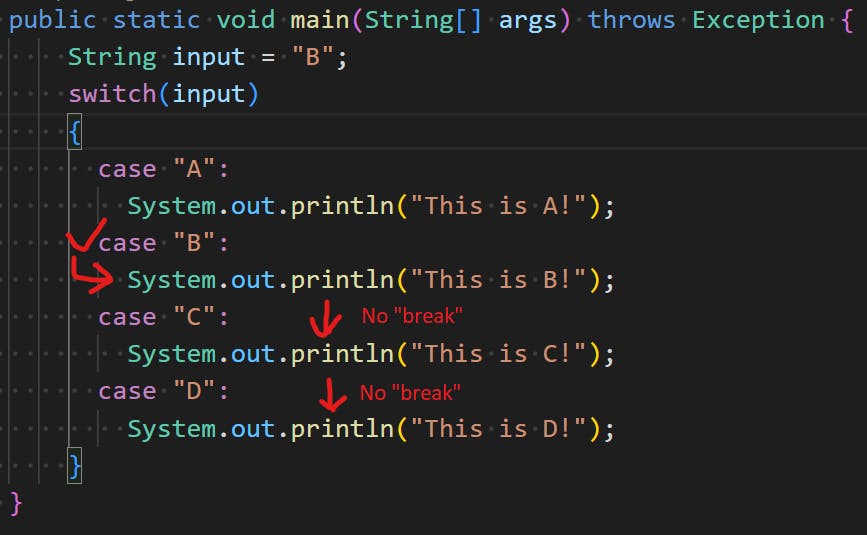
Correction
Add break for each case, and the problem is resolved.
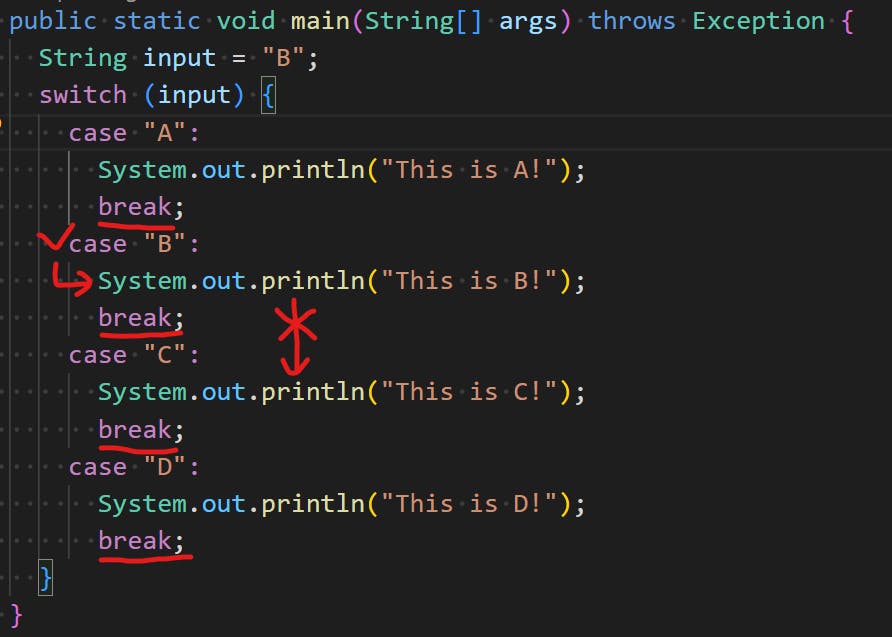
Output:
This is B!
